Facebook Pages, Groups, and the Power of Both
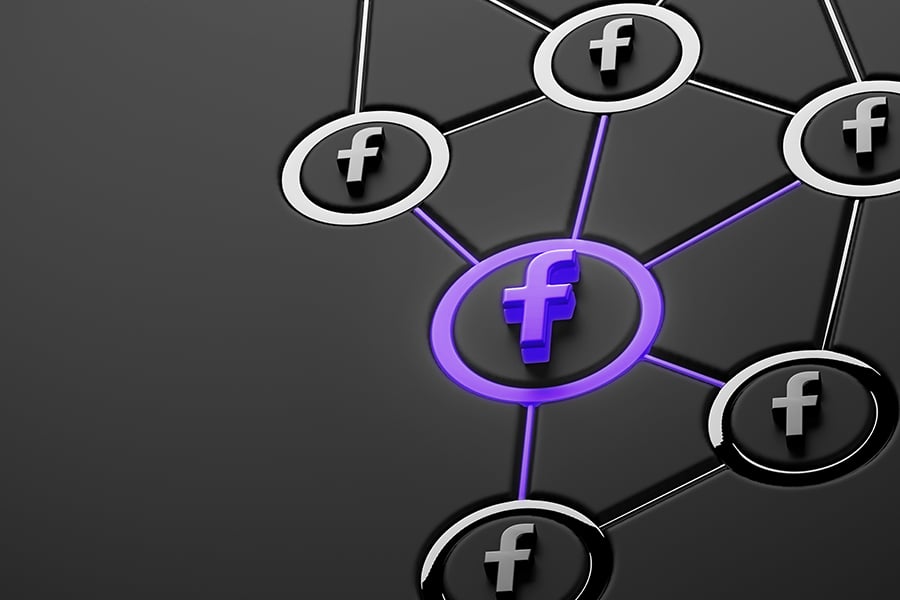
You want to begin promoting your business on Facebook. Who doesn’t want to be on as many social media spaces as possible? It’s free networking, free advertisement, and free audience engagement.
The question now is whether you should create a Facebook Page, a Facebook Group, or both!
And the answer is, of course, both. But in order to make the most of this strategy, you also need to understand what the differences of each one are, as well as how to play into each one’s strengths. Here are some key differences between Facebook Pages and Facebook Groups and how you can best use them for your business.
The Power of a Page

The goal of a Facebook Page is to provide your business with a kind of ‘window shopping experience.’ This is a largely static Page that includes a call to action, a description, a photo, etc. While your followers can post on your Page, you are likely to do the majority of the posting, and they will then comment on those posts or react. These posts tend to be about sales, new items, or policy changes you make.
The best feature of a Facebook Page is that people can share the things you post. This will then promote those posts to their own social networks. If you share a great post through a Facebook Page, then this can end up spreading virally across all the different real-world social networks that are out there!
While a Facebook Page allows you to create content that can be shared, it tends to be less interactive than a Facebook Group. You might answer some questions or engage slightly with followers, but overall, dialogue and discussion aren’t the main focus. That’s where Facebook Groups come in.
Getting into Groups

A Facebook Group does the opposite of a Facebook Page: it does not allow people to share content to their networks. Instead, it only lets them view or create posts within the Group itself. Most often, this is going to involve them reading what you have written and starting conversations with other Group members.
Facebook Group posts are more often discussions with the community. These are assumed to be more personal and less advertorial. As such, they are also more likely to appear on the newsfeed with more prominence.
The Power of Both
While a Facebook Page allows you to create content that gets naturally shared, a Facebook Group will allow you to reach more people with each post. It will also facilitate more conversation.
The question then is not which one you should use, but how you can best use the two together to maximum effect. A Facebook Page can be a great way to attract the attention of potential fans and followers, and you can then use this in order to get people to sign up to your Facebook Group, which will allow you to discuss with them more directly and increase engagement to help drive more sales and build more brand loyalty and trust.
While Facebook Pages are great, once you get one set up, there isn’t much to do since it’s much less interactive than a Facebook Group. By contrast, there’s always something that needs done in a Facebook Group with how dependent they are on members interacting. So let’s talk about ways to keep Facebook Groups alive and well, as well as how you can best use Facebook Groups to your business’s advantage.
The Power of Communities in Marketing Through Facebook Groups

One of the most powerful and important aspects of marketing is something that very few businesses or marketers think about: that is community. A community is any collection of people who feel a certain kinship, often due to a shared set of interests, values, or cultural activities.
Communities online emerge all the time around certain topics and hobbies, and one of the most obvious examples of this is in Facebook Groups. Good Facebook Groups don’t necessarily create communities, but tap into those communities that already exist and give them a forum to communicate and grow.
And some of the biggest hits in the world come from these kinds of communities.
Currently, there are countless businesses trying to make it in the emerging ‘nootropics’ industry. These are supplements designed to make people more productive, more creative, or more focused. The problem is that most companies bring out products with the same promises as all their competitors, then disappear without making any impact.
One company that was successful, however, was Natural Stacks, which found success with a product called CILTeP. The reason why was that CILTeP began in a forum – one user discovered the combination and became popular sharing their creation for free with the members of a group called Longecity. By doing this, they developed a big following that was almost guaranteed to both buy the product and to create buzz for it.
The same thing happens in video game development all the time. The truly successful indie games are almost always the ones that began life as free Flash titles (such as Super Meat Boy, or more recently My Friend Pedro). These games build big followings while the creator shares their experience crafting the title, then eventually releases it to that community in a more premium experience.
There is a huge difference between something that truly feels ‘homegrown’ by the community itself versus something that an outside brand tells a community they’re ‘supposed to like.’
Moreover, there is a huge difference between a lead and a friend. When someone in an online community really knows you and considers you at least an ‘online friend,’ they will not only be much more likely to buy your product, but also to provide useful feedback and help you promote it. In short, they want to help you succeed.
This is what many businesses never even try to do. Instead of thinking of making as many followers or customers as possible, think about making a couple of friends. These friends will be great free brand ambassadors for your products.
How to Create a Facebook Group That Runs Itself
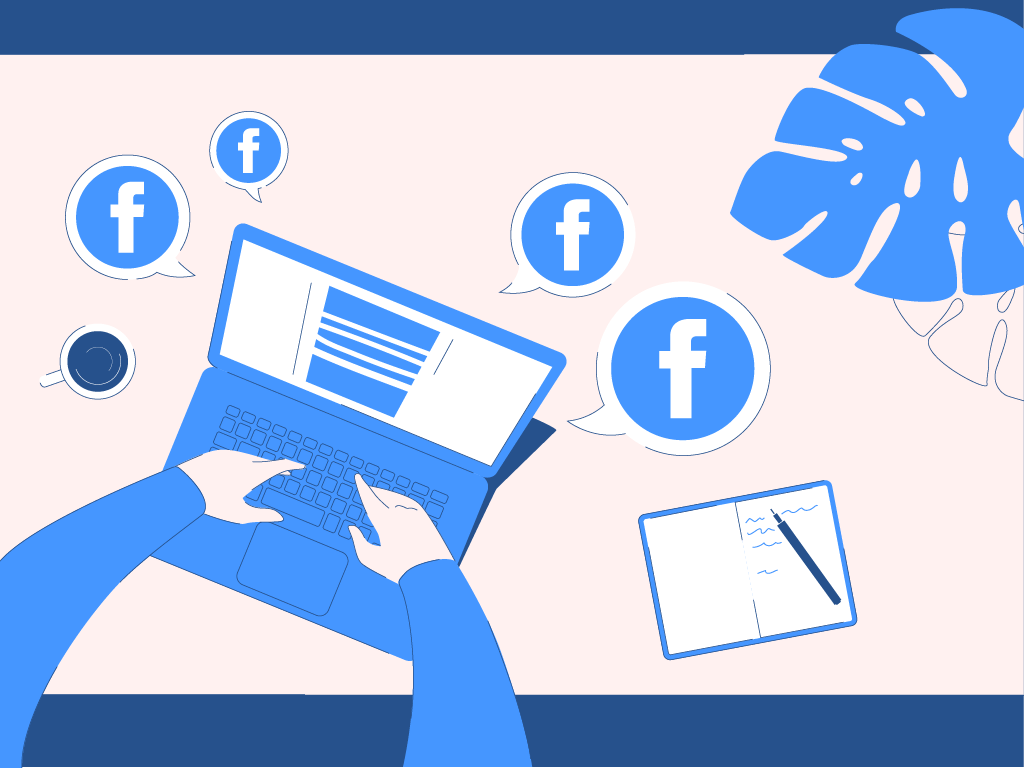
There are many great reasons to create a Facebook Group for your business, but one of the most compelling is that they can pretty much run autonomously.
Facebook Groups are used by one billion people and allow for a far more engaged and personal form of communication between brands and their customers. Despite these facts, a lot of companies simply aren’t using them. The reason for this is that they don’t feel they have the time or resources to dedicate to yet another marketing endeavor on Facebook! They’re already running a Facebook page and an advertising campaign, why add another aspect of Facebook to their list?
But what if the group could run itself? What if you could set it up, walk away, and then come back months later to find it had grown huge?
This is completely possible owing to the community nature of the group. A Facebook Group allows people to discuss their favorite topics, share stories and tips, and generally ‘talk amongst themselves.’ While it can be useful to facilitate conversation in person, you aren’t strictly needed at all!
How do you get to this point?
First, choose a topic for your Facebook group that is niche. By doing this, you’re targeting a more select segment of the population, who are therefore likely to have more in common and will have more to discuss with one another.
At the same time, you need to make sure that there are clear and concise rules that help set the tone for interactions and help people behave toward one another in a courteous fashion. There is an option in the Group settings to set this up.
By keeping your group private to begin with and inviting people manually/requiring approval for new members, you can ensure that at least the first batch of members will have the right attitude for the Group. This will hopefully set a ‘tone’ for the rest of the members and the conversations going forward.
Another thing to consider is making some of your own members into moderators. That means they will be tasked with approving posts and members, and clamping down on any breaches of your terms. By using moderators, you not only offload some of your own work, but you also create extremely loyal followers in those moderators who will be pleased to have been chosen, and likely to feel even more committed to your brand as a result.
How to Keep a Steady Flow of Content to Your Facebook Group

While a Facebook Group is unique in its interactivity, it still requires content and discussion to provide value. People come to your group because they want to discuss a subject they’re passionate about and learn more about it. If the Group is empty and the conversations hollow, then they’ll leave.
How do you keep your Facebook Group full of great content? Here are three excellent options.
Research
One of the best ways to use a Facebook Group is to share content you find on the web that you think your audience will be interested in. Ideally, this should be the kind of ‘higher caliber’ content that only those that are extremely well-versed in the subject matter would be interested in – the kinds of stuff that your shallower blog might not share.
But where to get this highly engaging and fascinating content? The answer is to dedicate some time each day to researching topics. And one of the best ways to go about that is to head over to BuzzSumo (www.buzzsumo.com). Here, you can type in any specific niche and find a selection of posts that are trending on social media about that topic. This is an amazing strategy since it lets you find content that you already know is capable of performing well on the platform.
Another option is to sign up to other similar Facebook Groups and Pages and use those for inspiration. Find what other groups are talking about? What topics are you missing out on? What are they missing?
Allow Members to Make Their Own Posts
There are many different settings you can tweak in your Facebook Group. One is to decide to allow members to post into the Group or not. You can alternatively allow posts but require that all posts are approved by a moderator.
By allowing member posts, you empower your members to share content and start discussions themselves, thereby ensuring a steady flow of new content and information without taking up your time.
Use Post Scheduling
Did you know you can schedule posts on Facebook? Write the post as you normally would, but instead of hitting post, hit the small clock icon next to that button. By doing this, you can choose when the post goes live.
If you know you’re going to be busy, then spend a day researching great content and then just set it to go live at set intervals.
Have a Point with your Post
Too many companies believe that the best way to promote themselves is to set up a bland and boring brand and then post about how great they are. Think I’m joking or exaggerating? Just take a look at the number of companies that have blue and white logos that are mainly text, with vague names like ‘VexSoft’ and that don’t make it clear exactly what they do (“empowering individuality, teamwork, and synergy in all sectors!”).
There is simply no incentive and no emotional pull for people to sign up to a Facebook Group belonging to such a business. People join groups because they believe in a brand, topics the brand is associated with, and because they want to learn more about the topic. If your brand is just ‘generic business,’ then who is going to want to hear more from you? Don’t be so safe: know who you are talking to, and dare to show some personality. Find your niche and speak to it.
Provide Value in each Post
These same companies often have Twitter accounts, Facebook pages, and Facebook Groups where they just post bland statements about their own company:
“VexSoft makes the top financial monitoring solutions in the industry!”
“Have you tried our new accounting features?”
Things like this provide zero value to the user, they don’t encourage conversation, and they simply lack any real value. Would you stay in a group that did this? Or would you leave right away?
Create posts that create value for conversation, learning, and growth, and you’ll find your Groups will grow with each post.
Some Facebook Group Settings You Need to Consider

Now that you have ideas on how to create your Facebook Group, you need to think about how you’re going to go about the settings of that Group. These settings will dictate to your members how they’ll be able to interact within the group to you and each other. Here are some to keep in mind.
Linked Pages
The linked pages option lets you link your group to a Facebook Page. This is a useful tool, as it will allow you to promote your Group via your Page – the Group will appear at the top of the Page. That in turn means that your Facebook Page followers can instantly jump into your Group without having to search for it too hard.
The Group’s Web Address
This is the URL for your Facebook Group. This is what people will see in their browser when they visit your Group, and of course it also creates the option for direct traffic to visit your Group simply by typing in the address (rather than going via the Facebook app). Choose something that reflects the Group’s name and your brand, but consider that your web address is fixed once you pass 5,000 members.
Location
If you set a location for your group, then it will appear more prominently in local searches and might even be recommended to other users, depending on your settings. Choose a location if your business is a local brick-and-mortar business – such as a highstreet store, or perhaps a pub or restaurant. This will increase conversation within local search results for your business as well.
Pages and Groups and Facebook, Oh My!

Since Facebook’s inception as a personal social media site, it’s expanded its features for businesses and brands. There’s so many ways to engage with your customers directly thanks to Facebook Pages and Groups.
Pages allow you to have your own version of a digital window shopping, letting potential customers know information about your business, who you are, where you’re located, and current deals and items.
Groups allow you to discuss niche aspects about your brand and business to people who are knowledgeable about such things. This community engagement provides valuable information for you to create new products, advertising, and content about your business.
Together, these two parts of Facebook will allow your business to thrive online.